Editor's review
Imagine you are working on some crucial project on your PC, and the coffee mug on your table suddenly fell down, spilling coffee over the entire keyboard. This would damage the keyboard and ultimately hinder your work substantially. In this agonizing situation, you will find Comfort On-Screen Keyboard Lite 3.2 application worthwhile for you. The application provides a virtual keyboard that enables you to use mouse pointer for typing purpose. The virtual keyboard application includes almost all the functions of the default keyboard. It also supports characters to be typed in different languages that too without getting a localized keyboard. It also helps in reducing headache by reducing strain from eye and neck region, as you need not move your eyes between keyboard and monitor.
Comfort On-Screen Keyboard Lite 3.2 has a pleasant appearance and well labeled keys to help you in using the virtual keyboard in an effortless manner. The keys appearance and placement, in the virtual keyboard is the same as default keyboard, hence the users do not get confused while using it. To make it easy for you to use the shortcuts, the application displays icons placed on the keys. It supports all the Windows and other application’s shortcuts, as can be operated with the normal default keyboard. For making the keyboard view convenient to use you can customize the size, position, number of keys, color and skin. It consists of large number of templates that you can select to change the appearance as desired. To change the program preferences you can use ‘Options’. It provides you with features relating to Main Properties, Theme, Keyboard Shortcuts, On-Screen Keyboard, Shortcut Icons, Sources and Advanced. It includes multilingual support, different types of keyboards, floating window, language bar, auto-repeat function, themes, sounds, and many other functions.
The easy to use Comfort On-Screen Keyboard Lite 3.2 application is an integration of a variety customization features. Rated with 3.5 points, it’s a competent application that offers a complete functionality of a normal keyboard, and hence let you prepare with the backup option, in case your original keyboard fails.


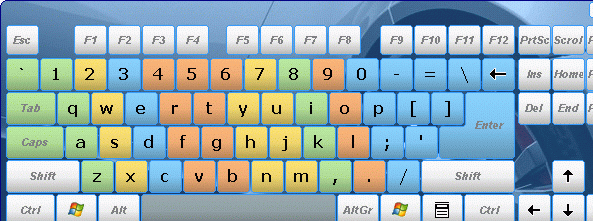
User comments